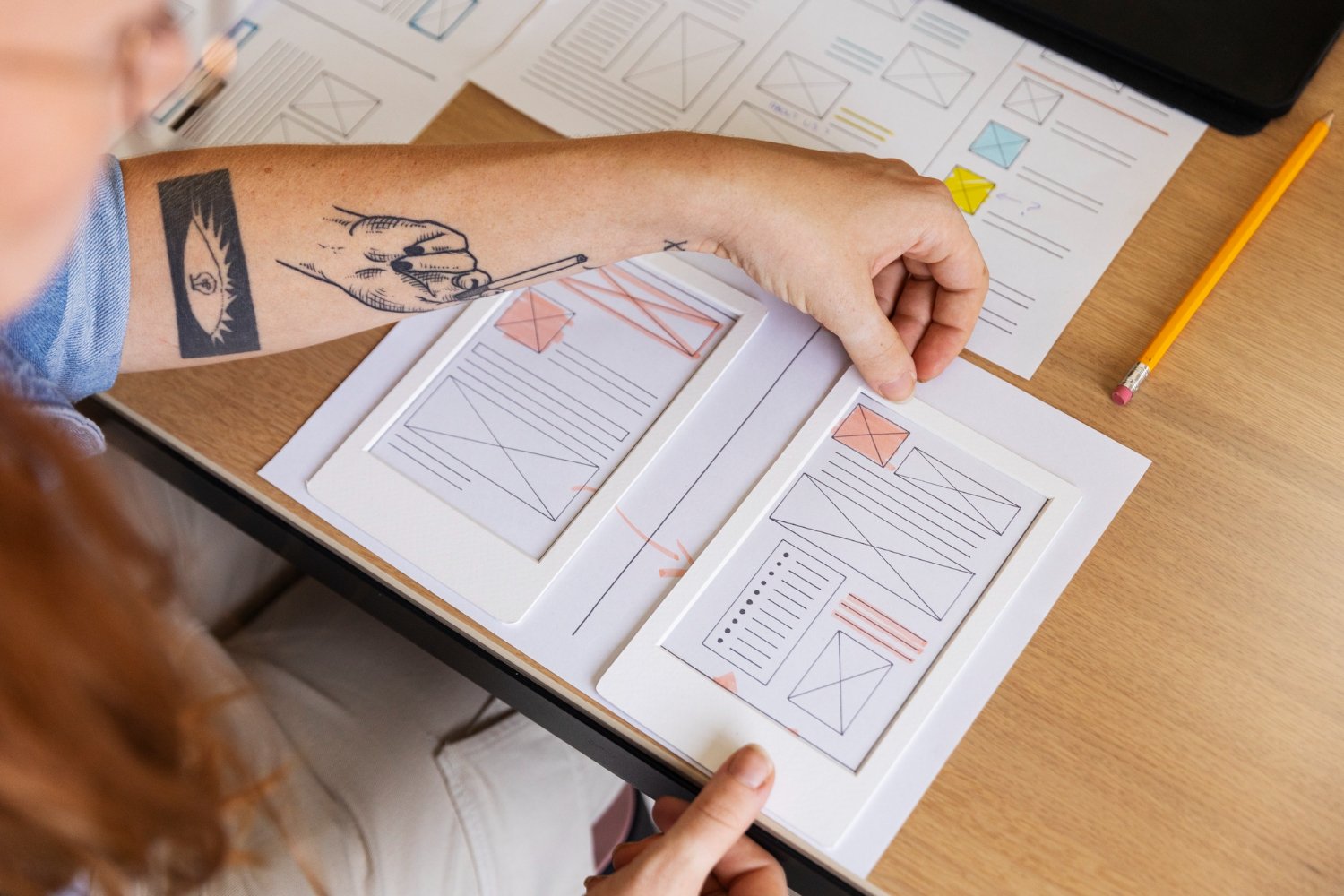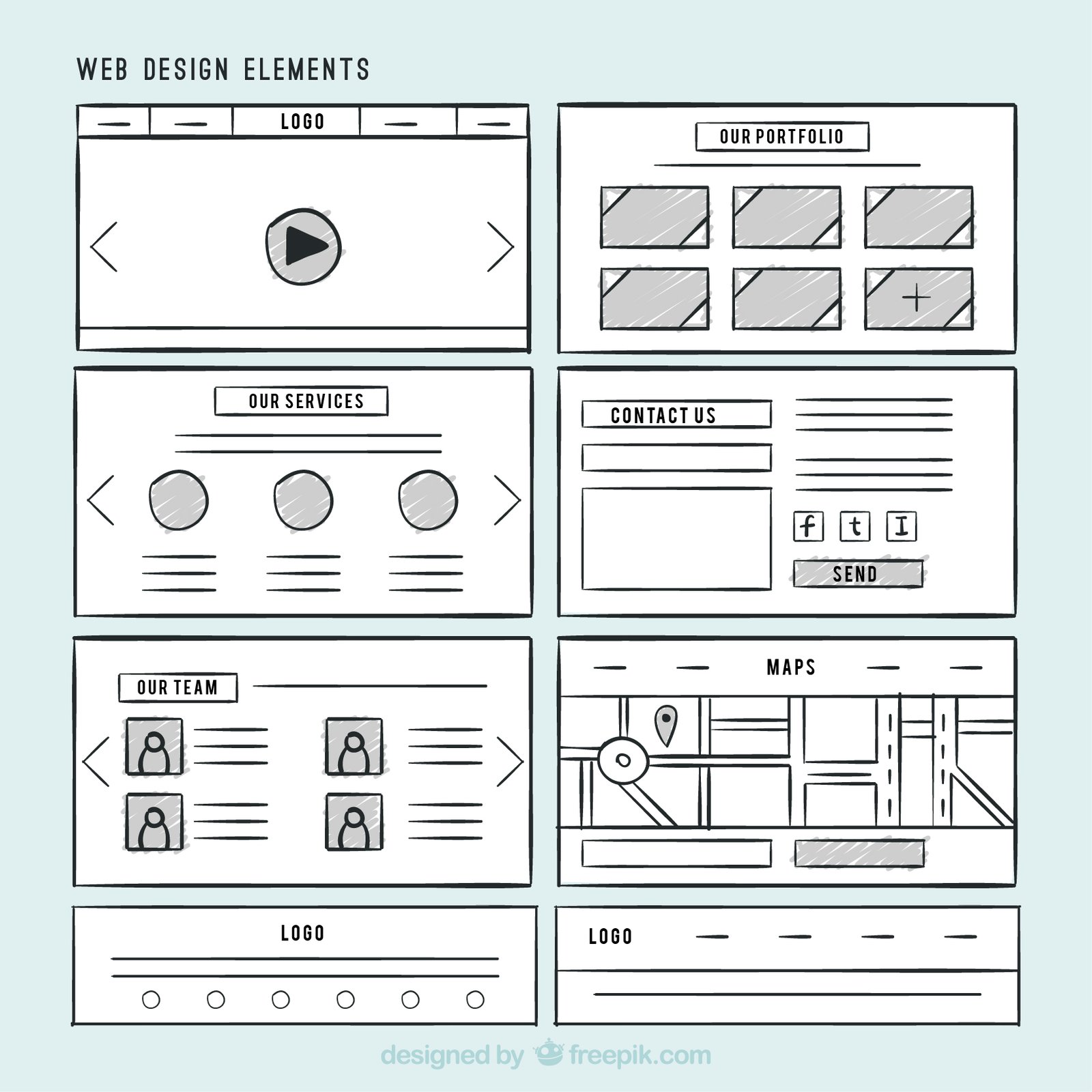Wireframes help businesses build better digital products. They work like a visual map turning big ideas into clear layouts. Teams use them to catch problems avoiding expensive fixes later. Instead of worrying about how things look, wireframes focus on layout how things work, and how users navigate.
Wireframes help with more than just design. Using them in a project saves teams time and money because they make fewer changes, cut down on development costs, and complete the work faster. This not helps with budgets but also makes the final product easier to use.
They also improve how teams work together. Wireframes create a common visual guide that helps technical and non-technical people understand each other better. Developers get clear goals to work toward. Designers know what direction to take. Clients can share useful input about how things should work without being distracted by unfinished visuals.
Making a wireframe work well relies on tested methods. Teams need to begin with simple wireframes, align designs with business needs, focus on simplicity, test how users move through the design , and mix client suggestions with design know-how.
Wireframes might seem basic, but they play an important role during development. Businesses using wireframing tend to build digital tools that are easier to use, scalable, and effective. Putting a little effort into wireframing results in stronger designs easier project management, and digital solutions that align well with business objectives.